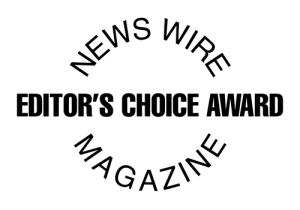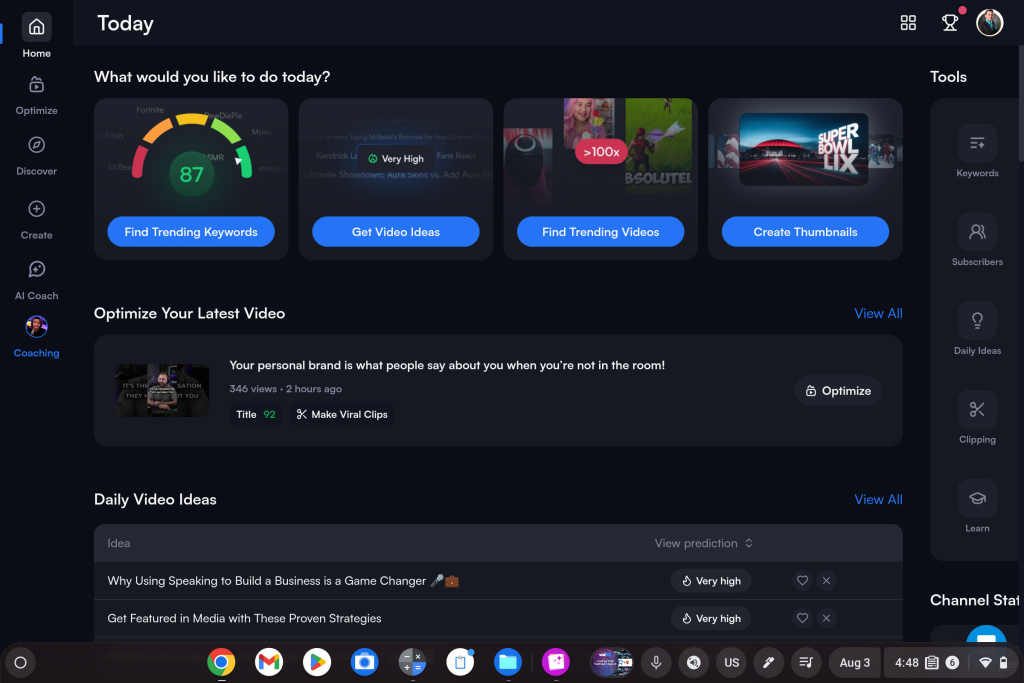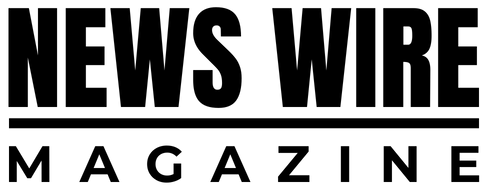Creating content for YouTube takes more than a camera and a catchy title
You need to balance creativity with strategy if you want your videos to reach the right people and generate business results. You need data, insights, and AI‑powered suggestions to help you plan, produce, and promote videos that attract viewers and convert them into fans or customers.
vidIQ is designed for people like you: entrepreneurs, authors, podcast hosts, public speakers, and other leaders who use video to grow their brands. You’re not just chasing views; you’re trying to build authority, share stories, and connect with a community. Whether you’re just starting or scaling your channel, vidIQ can help you make smart decisions with less guesswork.
Why Smart Video Tools Matter
You can film the most inspirational talk or demonstrate a unique product, but if no one finds your video, your message goes unheard. When you post on YouTube, you’re competing with millions of uploads every day. To stand out, you need to know what topics people are searching for, which keywords have high demand but low competition, and how long viewers watch similar videos. You also need to see how your content performs and what your audience responds to.
vidIQ provides analytics and guidance so you don’t have to rely on luck. It tells you which of your videos drive the most engagement, when your audience is online, and how your metadata affects search rankings. It offers AI tools to spark ideas, craft titles, write descriptions, and even generate scripts. It streamlines repetitive tasks like adding end screens and responding to comments. That frees up your time to focus on what matters: creating content that resonates.
Ask yourself: Are you making decisions based on data or guesswork? Are you missing opportunities because you don’t know when your audience is most active? With vidIQ, you can answer these questions and shape a video strategy that fits your goals.
Real‑Time Analytics at Your Fingertips
When you install the vidIQ browser extension, you see a real‑time stats bar on YouTube. This dashboard gives you a snapshot of your channel’s performance:
- Views in the last 60 minutes, 48 hours, and seven days.
- Total minutes watched in the previous week.
- Current subscriber count and progress toward the 4,000-hour watch time threshold for monetization.
- Customizable metrics; you decide what to display.
This bar sits at the top of your homepage or can be popped out anywhere on YouTube. If you’re analyzing a competitor’s video or researching a trending topic, you can glance at your stats without leaving the page. This constant feedback helps you understand if a promotional push is working or if a new upload has immediate traction.
The likes‑to‑dislikes ratio counter is another simple but powerful feature. YouTube shows the number of likes and dislikes, but not the ratio. vidIQ calculates the percentage and displays it beside the video. This tells you how viewers feel about the content. If you notice a low ratio on one of your videos, you can revisit the title, thumbnail, or editing to improve viewer satisfaction.
Dive Deep with the Video Scorecard
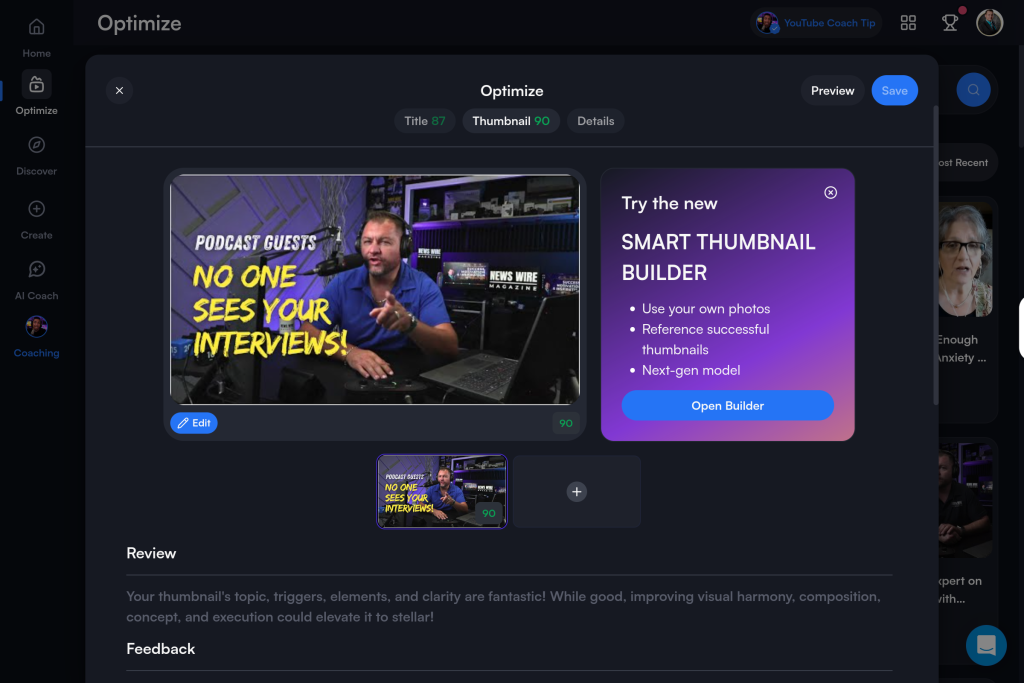 Every time you watch a video on YouTube, vidIQ’s video scorecard appears on the right side of the page. This panel is an all‑in‑one research hub. It breaks down the video’s performance into several sections:
Every time you watch a video on YouTube, vidIQ’s video scorecard appears on the right side of the page. This panel is an all‑in‑one research hub. It breaks down the video’s performance into several sections:
- Social engagement: See likes, dislikes, comments, and social shares.
- SEO feedback: Get a score based on the video’s title, description, and tags. The tool highlights which elements help or hurt discoverability.
- Optimization checklist: Follow a series of checkpoints to improve metadata, including adding keywords, timestamps, closed captions, and relevant links.
- Historical performance: View graphs showing views per hour, total views over time, and subscriber growth triggered by the video.
- Tag explorer: Inspect the tags used by the video and copy them into your research list.
By studying videos that rank high for your target keywords, you can learn which phrases to use, how long to make your titles, and what kinds of thumbnails attract clicks. You can also compare your video metrics against the best‑in‑class to identify gaps. Imagine discovering that a competitor’s tutorial retains viewers for eight minutes while yours drops off at three; you now have a clear area to improve.
Keyword Research for Smart Discovery
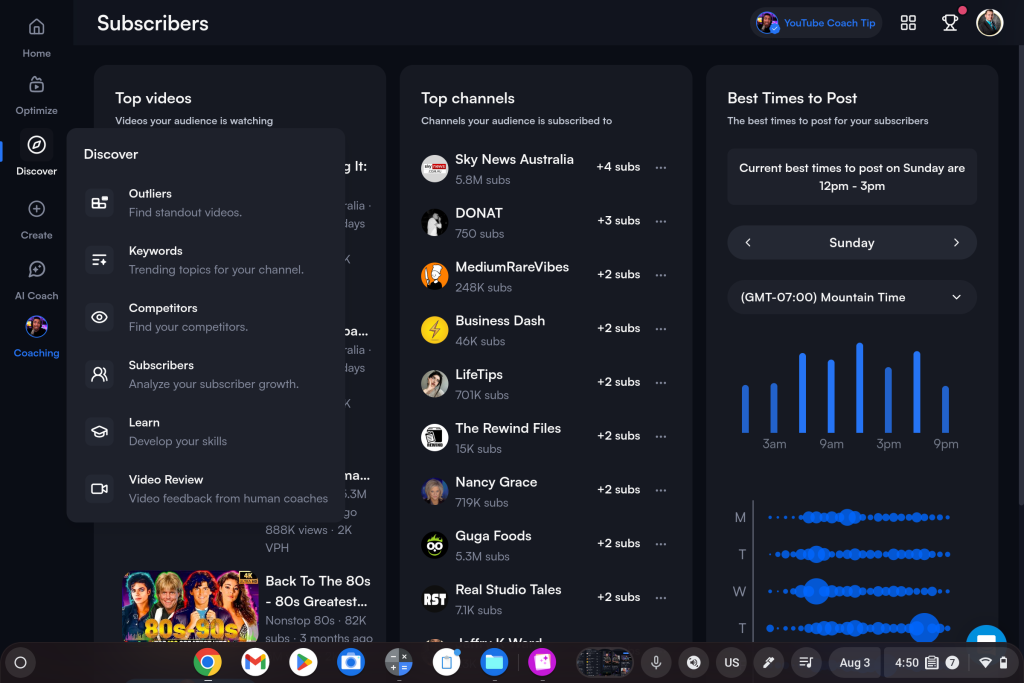 vidIQ keyword tools help you find search terms that people are searching for. This suite includes:
vidIQ keyword tools help you find search terms that people are searching for. This suite includes:
- Keyword Inspector – type any phrase and see its search volume, competition score, and overall keyword score. The score balances how often viewers search for the term against how many creators target it. A high score means strong demand with manageable competition.
- Related Keywords – view a list of phrases that often appear with your target term. This helps you expand your topic or find a niche angle.
- Interest Over Time – check how interest in a keyword has changed over the last five years.
- Keyword Templates – save groups of keywords you use repeatedly so you don’t have to retype them every time.
- Translation – translate your titles, descriptions, and tags into multiple languages to reach international audiences.
Good keyword research is like market research for video. Suppose you’re planning a series on personal branding. You might discover that “personal branding on YouTube” has low competition but moderate search volume, while “branding tips” is saturated. By using the first phrase in your title and tags, you stand a better chance of ranking high. vidIQ also warns you if a word could be flagged as controversial or advertiser‑unfriendly, helping you avoid demonetization.
Audit Your Channel Like a Consultant
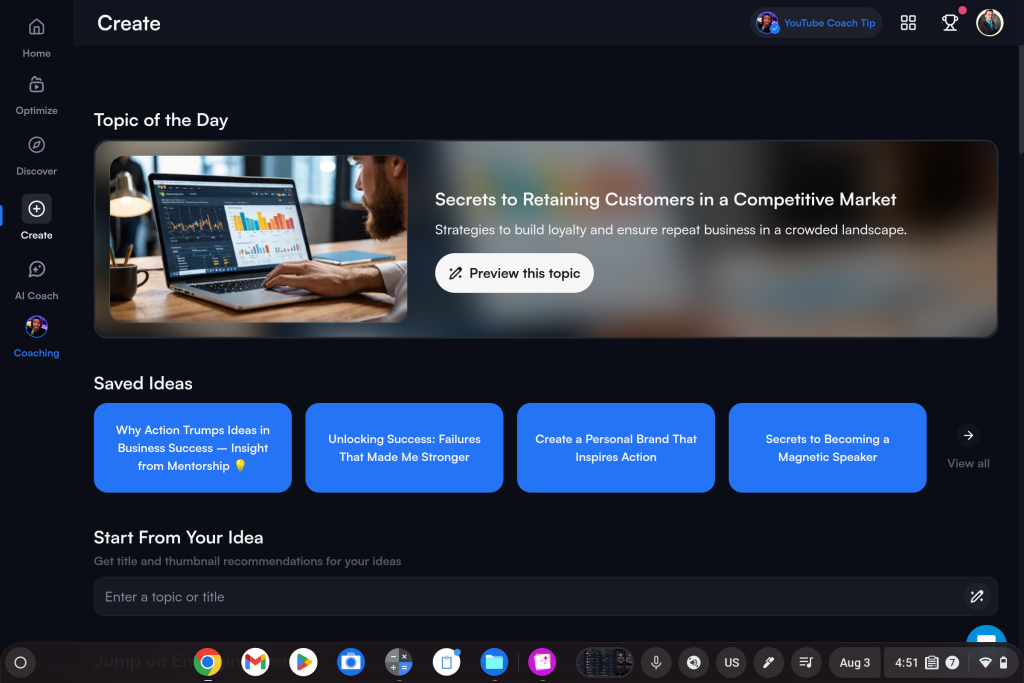 The Channel Audit tool is one of vidIQ’s most valuable features. It acts as a data‑driven consultant that tells you what’s working, what’s not, and what to focus on next. When you open the audit, you see a summary of the last 30 days (or 60/90 days for paid plans):
The Channel Audit tool is one of vidIQ’s most valuable features. It acts as a data‑driven consultant that tells you what’s working, what’s not, and what to focus on next. When you open the audit, you see a summary of the last 30 days (or 60/90 days for paid plans):
- Total views, watch time, and subscribers gained.
- Top videos based on views per hour, engagement rate, total watch time, audience retention, and new subscribers.
- Videos that underperform in these areas.
- Averages for title length, description length, tag count, and playlist inclusion.
- Lists of videos missing end screens or info cards.
This overview guides your next moves. If your top video has gained many subscribers but a moderate retention rate, consider creating more content on that topic and improving your editing to keep viewers watching longer. The audit also shows which search terms drive traffic to your channel and how effective your end screens and info cards are at sending viewers to other videos.
The vidIQ achievements tool gamifies the process by tracking milestones—subscriber counts, total views, uploads, watch time, likes, and comments. It predicts when you’ll hit the next milestone and generates certificates you can share with your audience. Celebrating progress keeps you motivated and signals credibility to potential sponsors.
Compare Your Videos and Spot Timing Opportunities
The Compare Views tool lets you chart the view velocity of any video against your channel average or another video. For example, if you launched a motivational clip and want to know if it’s taking off faster than usual, you can overlay its first seven days of views on top of your channel’s typical performance. If the new video exceeds the average, you might push it harder on social media or create a follow‑up. You can also benchmark against a competitor’s video to see how your growth curve compares.
Knowing when to publish is critical. The Optimum Post Time tool analyzes when your subscribers are most active on YouTube based on their likes and subscriptions. It suggests the best time of day and day of the week to release a video to maximize immediate views. Posting when your audience is online increases the chance your video appears on their home screen and triggers the algorithm to recommend it.
Keep an Eye on Competitors and Trends
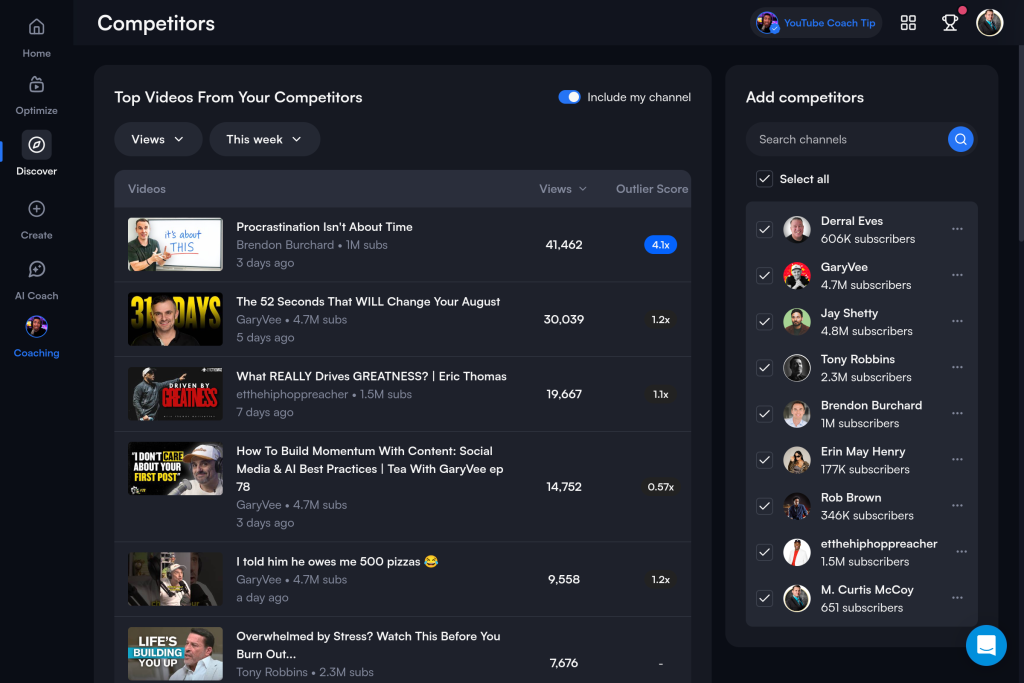 Success on YouTube isn’t just about your content. You need to know what others in your niche are doing. The vidIQ Competitors tool allows you to add channels you want to monitor. For each competitor, you can see their top videos, views per hour, publish dates, and subscriber growth. You can filter by time—last 48 hours, week, month, or all time—to catch fresh trends. This insight helps you spot emerging topics, formats, or hooks that resonate with your shared audience.
Success on YouTube isn’t just about your content. You need to know what others in your niche are doing. The vidIQ Competitors tool allows you to add channels you want to monitor. For each competitor, you can see their top videos, views per hour, publish dates, and subscriber growth. You can filter by time—last 48 hours, week, month, or all time—to catch fresh trends. This insight helps you spot emerging topics, formats, or hooks that resonate with your shared audience.
The Outliers tool is designed to highlight videos that outperform a channel’s typical performance. You can filter by views, view velocity, subscriber count, video length, and publication date. When you identify an outlier, you can click to generate similar ideas or add the channel to your competitor list. Studying outliers reveals the factors that produce breakout success.
Trend Alerts and Most Viewed are your radar for what’s happening on YouTube at large. You set up alerts for keywords or topics, and vidIQ emails you when videos on those subjects start gaining views rapidly. Most Viewed displays a real‑time list of trending videos filtered by category, location, subscriber count, and time range. Want to know which business tips are trending in Spanish channels with fewer than 10,000 subscribers? This tool can show you. Acting early on trends can position your channel as a leader and bring in new viewers.
For Shorts creators, the Shorts Scorecard shows key metrics like views, views per hour, engagement rate, and an outlier score relative to your channel average. You can see a graph of views over time and filter by time frame. If a Short explodes, you can remix it into a long-form video or create a series on the same theme.
Streamline Your Workflow with Productivity Tools
Creating and managing videos can be tedious when you have a library of content. vidIQ productivity features save time so you can stay creative:
- Video Manager Tool – In YouTube Studio, vidIQ adds a button that opens a list of your videos with bulk options. You can edit titles and descriptions for multiple uploads at once. If you have hundreds of videos, this is a massive time saver. The tool also lets you copy info cards or end screens from one video to another in seconds. There’s even a quick thumbnail editor for on‑the‑fly adjustments.
- Video Tags Copy Tool – When you’re watching another video, vidIQ shows the tags used and lets you copy them. This helps you build a keyword list for your research.
- Comment Templates – Save canned responses that automatically insert the commenter’s name. You can reply quickly to common questions while maintaining a personal touch.
- Thumbnail Preview Tool – Preview your thumbnail across desktop, mobile, and home screen placements. Compare it against other videos ranking for your target keyword to see if it stands out.
- Best Time to Post Scheduler – Schedule your videos for the times when your subscribers are most active.
- Controversial Keywords Checker – Avoid words that could trigger demonetization by scanning your metadata before publishing.
By automating these tasks, you free up hours each week. That time can be used to script your next video, network with other creators, or work with clients.
AI‑Driven Creativity and Assistance
vidIQ integrates AI to spark ideas and streamline content creation. These tools act like a virtual assistant:
- Daily Ideas – Each day, vidIQ generates a list of video ideas tailored to your niche. It analyzes your channel’s recent uploads and trending topics across YouTube. Ideas are labeled from very high to low potential. You can save or dismiss them.
- AI Coach – Powered by a language model, this chat tool answers questions about your channel. You can ask why a video performed poorly or what type of content to produce next. The coach uses your channel’s data and patterns from millions of other creators to give actionable advice.
- AI Title Generator – Enter your video topic and get five title suggestions that balance keywords with curiosity and clarity. You can refine the tone or generate more options until you find a title that fits.
- AI Description Generator – Write a concise description that includes a hook, context, keywords, calls‑to‑action, and links. You can customize the length and adjust the tone to match your voice.
- AI Script Writer – Transform an idea into a full script. Select the length and tone. Answer follow‑up questions about key points. The AI organizes the outline, adds hooks, pacing, and retention elements, then generates the script. You can shorten sections, adjust the tone, or incorporate specific keywords.
- AI Content Generator – Enter a video idea and get a complete package: script outline, title suggestions, description, tags, and thumbnail ideas. There’s even an option to generate a voiceover.
- AI Thumbnail Maker – Upload a frame from your video or describe what you want, and the AI creates a thumbnail. You can adjust text, fonts, colors, brightness, and add images or stickers.
These AI tools are not a replacement for your creativity; they are accelerators. They provide structure and inspiration, but you can refine the output to match your brand. For example, if you host a motivational show, you might generate a script that starts with a compelling personal story, then adjust the language to reflect your speaking style.
Features for Shorts and Repurposed Content
YouTube Shorts offer an opportunity to reach viewers who prefer quick, vertical videos. vidIQ supports Shorts creators with specific tools:
- vidIQ Clipping Tool – Paste a YouTube link or upload a video. vidIQ automatically identifies the most engaging moments. Choose your desired length. The tool re‑formats the segment vertically and adds subtitles. You can download multiple clips from a single video. This makes it easy to repurpose long-form content into Shorts that capture attention on mobile.
- Remix Tool – While watching a video via the extension, click “Remix” to adapt a successful title for your channel. You can generate an optimized title, description, tags, thumbnails, hooks, and even scripts based on a high‑performing video. This helps you borrow winning concepts while tailoring them to your niche.
- Optimize for Shorts – The Optimize tool now supports Shorts. It suggests title formats and keywords specific to short-form content.
- Shorts Outliers – The Outliers tool includes Shorts. You can identify which of your Shorts perform better than average or find trending Shorts from other channels.
Turning one talk into multiple Shorts can multiply your reach. Imagine you record a 20‑minute seminar on resilience. You can clip three key takeaways into separate Shorts, each linking back to the full video through end screens or pinned comments. This cross‑promotional approach drives viewers from short-form content to long-form sessions and keeps them in your ecosystem.
Continuous Improvement and New Features
vidIQ’s team releases updates regularly. Recent improvements include:
- A thumbnail builder that allows you to upload faces or objects and customize backgrounds using prompts. You can also use reference thumbnails to guide the design.
- An upgraded script writer that focuses on retention elements, continuous training on successful videos, and one‑click refinements.
- A Shorts scorecard integrated into the Scorecard tool, showing performance metrics tailored to Shorts.
- Outliers and Optimize tools support Shorts by identifying underperforming short videos and suggesting optimized titles and keywords.
- A feedback program for Boost users where experts review a submitted video and provide personalized coaching.
Keeping an eye on these updates ensures you leverage the latest techniques. The world of YouTube changes fast—algorithms shift, viewer habits evolve, and competition grows. vidIQ’s mix of AI and human insights helps you stay ahead.
Why vidIQ Makes Sense for Entrepreneurs and Thought Leaders
As a business owner or thought leader, your time is limited. You might be writing a book, coaching clients, or running a company. Video is essential for building authority and reaching new customers, but it can be overwhelming. vidIQ solves several problems:
- Idea Generation – Daily Ideas, AI scripts, and keyword research give you a constant stream of topics that align with your brand.
- Optimization Guidance – You know exactly how to structure titles, descriptions, and tags to reach your target audience. The SEO scorecard shows you what to fix before you publish.
- Competitive Insight – You see what leaders in your space are doing, which topics resonate, and how your performance compares.
- Efficiency – Bulk editing, comment templates, and the clipping tool reduce repetitive tasks so you can spend more time on high‑value work.
- Engagement – Real‑time stats, likes‑to‑dislikes ratio, and comment management help you understand your audience and interact with them more effectively.
- Strategic Growth – Channel audits and achievements give you a big‑picture view of your progress, guiding you to focus on content that drives subscribers, leads, or sales.
Imagine a scenario: You run a coaching business and want to grow your YouTube channel as a lead generator. You use vidIQ’s keyword tools to find questions your potential clients ask. You plan a series of videos addressing those questions and use the AI script writer to outline each episode. You schedule uploads based on the Optimum Post Time tool. After publishing, you monitor the Real‑Time Stats Bar to see immediate views and use the Compare Views tool to measure performance.
The Channel Audit tool identifies which videos attract the most subscribers. You then use the clipping tool to turn each episode into Shorts with a call‑to‑action leading to your email list. This integrated approach turns YouTube into a predictable funnel.
Questions to Reflect On
Thinking through these questions helps you identify where vidIQ can have the most impact:
- Are you consistently using data to guide your video topics, or are you guessing what people want?
- Do you know which of your videos delivers the highest watch time and subscriber growth?
- How often do you analyze your competitors’ content and trends in your niche?
- Have you ever tested different titles or thumbnails to see which version performs best?
- Are you capitalizing on the rise of Shorts, and do you have a strategy to turn short views into long-form engagement?
- Could AI tools help you create more content without sacrificing quality?
Final Thoughts
vidIQ isn’t just another software subscription. It’s a toolkit that empowers you to compete in a crowded space. It helps you make informed decisions, save time, and develop a sustainable video strategy. If you’re serious about using YouTube to grow your brand, build authority, or engage your audience, vidIQ gives you the clarity and support to do it well.