Best Gifts for Readers in 2023: Kindle, Kobo, Onyx Boox and More – CNET
 Why You Can Trust CNET
Why You Can Trust CNET
Our expert, award-winning staff selects the products we cover and rigorously researches and tests our top picks. If you buy through our links, we may get a commission. Reviews ethics statement
E-readers let you take your whole library with you wherever you go, and while Kindles are great, there are plenty of rival devices that are worth a look.


Dan Ackerman Editorial Director / Computers and Gaming
Dan Ackerman leads CNET’s coverage of computers and gaming hardware. A New York native and former radio DJ, he’s also a regular TV talking head and the author of “The Tetris Effect” (Hachette/PublicAffairs), a non-fiction gaming and business history book that has earned rave reviews from the New York Times, Fortune, LA Review of Books, and many other publications. “Upends the standard Silicon Valley, Steve Jobs/Mark Zuckerberg technology-creation myth… the story shines.” — The New York Times
Expertise I’ve been testing and reviewing computer and gaming hardware for over 20 years, covering every console launch since the Dreamcast and every MacBook…ever. Credentials
- Author of the award-winning, NY Times-reviewed nonfiction book The Tetris Effect; Longtime consumer technology expert for CBS Mornings


Sarah Lord covers TVs and home entertainment. Prior to joining CNET, Sarah served as the tech and electronic reviews fellow at Insider, where she wrote about everything from smart watches and wearables to tablets and e-readers. She began her career by writing laptop reviews as an intern and subsequent freelancer at Tom’s Hardware. She is also a professional actor with many credits in theater, film and television.
Expertise TVs, Home Entertainment, Streaming, Computers Credentials
- Member of Screen Actors Guild and Actors Equity Association
For someone who loves to read, books make the perfect gift. But if you’re looking to splurge on your readers in your life, it might be time to focus on how they read and not what they’re reading. Gifting someone an e-reader gives them the opportunity to carry around an entire library in one device. Many e-readers, like Amazon’s Kindle lineup, are connected to a company’s storefront where you can easily buy and download any book you could want. Many devices also play well with local libraries, allowing users to download their library’s ebooks directly to their e-reader. Of course, you can also upload your own files to your e-reader, so long as they aren’t protected by Digital Rights Management software — which unfortunately appears on just about every book you buy.
Ebook sellers tend to have their own proprietary systems, so you won’t be able to buy a book, say, on the Apple store and then load it onto an Amazon Kindle. Generally speaking, you’ll want to find out if your reader is already enmeshed in an ebook ecosystem before making an e-reader purchase. Chances are, they’ll want to be able to read the books they already own on their next e-reader — so it’s a good idea to get them a compatible device.
The most well-known digital book reader is Amazon’s Kindle line, which uses E Ink displays to give a paperlike reading experience. There are a few different models in the Kindle lineup, though they all offer a front-light touchscreen, which eliminates the need for a book light while sparing your eyes the harsh backlight that comes from most LED tablet screens. Beyond Kindle’s hardware, the Kindle app works on smartphones, iPads and other devices.
But Amazon isn’t the only game in town. For instance, Rakuten’s Kobo ebook readers work with most third-party vendors using the ePub book standard and are deeply integrated with the local libraries through the Overdrive platform. On your Kobo device, you can search your library and directly download books, something you need a third-party app to do with a Kindle.
Then there are devices — both E-Ink devices as well as traditional tablets — that are compatible with apps from every e-reading platform. For example, both Apple and Android devices have access to free apps on their storefronts from Kindle, Kobo, Overdrive and more. You’ll be able to read all your content on these apps, but might be missing out on any hardware dependent perks, like tapping on physical buttons to turn the page.
We’ve rounded up even more ebook readers here if you’re looking for more inspiration, plus we’ve tested several big-screen multifunction E Ink devices that are more tabletlike and add stylus support.
My biggest overall shopping tip is that most Kindle devices are frequently on sale and sometimes offer stacking trade-in deals on top of that, so you can often expect to pay less than the official retail price.
“,”credits”:”Amazon”,”imageData”:{“id”:”c81180d3-662e-47f2-a9b1-3f55e58e7980″,”title”:”kindle-2022-side-view”,”filename”:”kindle-2022-side-view.jpg”,”path”:”https://www.cnet.com/a/img/resize/6959027a00588f6148535063a88821c58355dcd0/2022/10/24/c81180d3-662e-47f2-a9b1-3f55e58e7980/kindle-2022-side-view.jpg?auto=webp”,”caption”:”
The sharper screen is a nice upgrade.
“,”size”:2248263,”width”:4032,”height”:2268,”dateCreated”:{“date”:”2022-10-24 20:31:12″,”timezone”:”UTC”,”timezone_type”:3},”dateUpdated”:{“date”:”2022-10-25 14:34:34″,”timezone”:”UTC”,”timezone_type”:3},”needsModeration”:false,”mimeType”:”image/jpeg”,”deleted”:false,”credits”:”David Carnoy/CNET”,”alt”:”A side view of the Kindle 2022 in dark blue, against a green background”,”restricted”:false,”startDate”:null,”endDate”:null,”preferred”:false,”watermark”:true,”doNotCrop”:false,”doNotResize”:false,”primaryCollection”:null,”vanityUrl”:null,”notes”:null,”crop”:null,”cropGravity”:0,”preservedRegion”:null,”isNew”:false,”keywords”:[],”primeColor”:null,”hasWarning”:false,”typeName”:”content_image”},”uuid”:”c81180d3-662e-47f2-a9b1-3f55e58e7980″,”imageAltText”:”Kindle 2022 e-reader in denim blue, shown front and back with a red background”,”imageCaption”:”
The model is available in two color options for $100: denim blue or black.
“,”imageCredit”:”Amazon”,”imageDoNotCrop”:false,”imageDoNotResize”:false,”imageWatermark”:true,”imageFilename”:”kindle-2022-side-view.jpg”,”imageDateCreated”:”2022/10/24″,”imageWidth”:4032,”imageHeight”:2268,”imageParallax”:””,”imageCrop”:””,”imageEnlarge”:false}” overridecaption=”
The model is available in two color options for $100: denim blue or black.
” overridecredit=”Amazon” linktext=”Read our Kindle (2022) review” linkurl=”https://www.cnet.com/tech/computing/amazon-kindle-2022-review/” usepricing=”true” data-key=”cross_content_listicle__e928ccff-c159-4e67-a75f-b61cbbce619e” contenttype=”Best List – Precap” pagelayout=”Default – Article Page” showdetails=”true”>
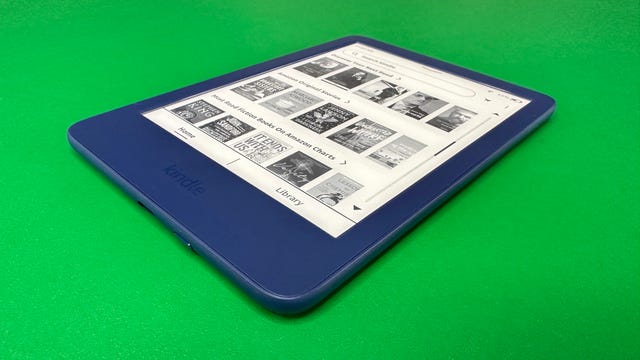
Amazon has released a baseline Kindle E Ink e-reader for $100 that no longer seems so entry-level. While its 6-inch screen makes it a smaller and lighter e-reader than the step-up Kindle Paperwhite ($140), its display has the same 300-ppi resolution as the Paperwhite. However, the Paperwhite model adds waterproofing and incorporates a more sophisticated front lighting scheme, with 17 LEDs compared with the basic Kindle 2022’s four LEDs.
In the past, we’ve recommended stepping up to the Paperwhite if you could afford it, mainly because it had a higher resolution display than the entry-level Kindle, which allowed text to appear more crisp. But with both models now featuring similar displays (at least as far as resolution goes), we may have to revise that recommendation.
The Kindle (2022) is available in black or denim blue.
Read our Kindle (2022) review.
“,”credits”:”David Carnoy/CNET”,”imageData”:{“id”:”6786b83f-6737-478b-b10f-b20ec3ec4914″,”title”:”kindle-paperwhite-2021-close-up”,”filename”:”kindle-paperwhite-2021-close-up.jpg”,”path”:”https://www.cnet.com/a/img/hub/2021/10/26/6786b83f-6737-478b-b10f-b20ec3ec4914/kindle-paperwhite-2021-close-up.jpg”,”caption”:”
“,”size”:3395636,”width”:4032,”height”:2268,”dateCreated”:{“date”:”2021-10-26 13:34:25″,”timezone”:”UTC”,”timezone_type”:3},”dateUpdated”:{“date”:”2021-10-26 13:34:35″,”timezone”:”UTC”,”timezone_type”:3},”needsModeration”:false,”mimeType”:”image/jpeg”,”deleted”:false,”credits”:”David Carnoy/CNET”,”alt”:”kindle-paperwhite-2021-close-up”,”restricted”:false,”startDate”:null,”endDate”:null,”preferred”:false,”watermark”:false,”doNotCrop”:false,”doNotResize”:false,”primaryCollection”:null,”vanityUrl”:null,”notes”:null,”crop”:null,”cropGravity”:0,”preservedRegion”:null,”isNew”:false,”keywords”:[],”primeColor”:null,”hasWarning”:false,”typeName”:”content_image”},”uuid”:”6786b83f-6737-478b-b10f-b20ec3ec4914″,”imageAltText”:”kindle-paperwhite-2021-close-up”,”imageCaption”:”
“,”imageCredit”:”David Carnoy/CNET”,”imageDoNotCrop”:false,”imageDoNotResize”:false,”imageWatermark”:false,”imageFilename”:”kindle-paperwhite-2021-close-up.jpg”,”imageDateCreated”:”2021/10/26″,”imageWidth”:4032,”imageHeight”:2268,”imageParallax”:””,”imageCrop”:””,”imageEnlarge”:false}” overridecaption=”
” overridecredit=”David Carnoy/CNET” linktext=”Read our Kindle Paperwhite (2021) review” linkurl=”https://www.cnet.com/tech/computing/amazon-kindle-paperwhite-2021-review/” offer=”{“id”:”5c2d220c-a88b-49f1-bf7e-d43f7ed65cca”,”slug”:”kindle-paperwhite-8-gb”,”label”:”Kindle Paperwhite (8 GB)”,”edition”:[[“US”,”ES”],”imageId”:”34b4dbb1-eb94-490a-bf79-5a1f4e041e52″,”imgWidth”:null,”imgHeight”:null,”objectType”:”content_product”,”typeLabel”:”Tech Product”,”imgUrl”:”/content/image/redirect/34b4dbb1-eb94-490a-bf79-5a1f4e041e52/resize/75×56″,”icon”:”type-icon ct-cmg-tech-product ct-small”}” techobjectinfo=”{“uuid”:”5c2d220c-a88b-49f1-bf7e-d43f7ed65cca”,”name”:”Kindle Paperwhite (8 GB)”,”slug”:”kindle-paperwhite-8-gb”,”productType”:”PRODUCT”,”updateType”:”PRISM”,”mod”:1693422625485,”displayDate”:”Wed Aug 30 2023 12:10:25 GMT-0700 (Pacific Daylight Time)”}” usepricing=”true” data-key=”cnetlisticle__94807616-8c3e-44ac-8b97-1d6d63bea6ac” position=”1″ contenttype=”Best List – Precap” pagelayout=”Default – Article Page” showdetails=”true”>
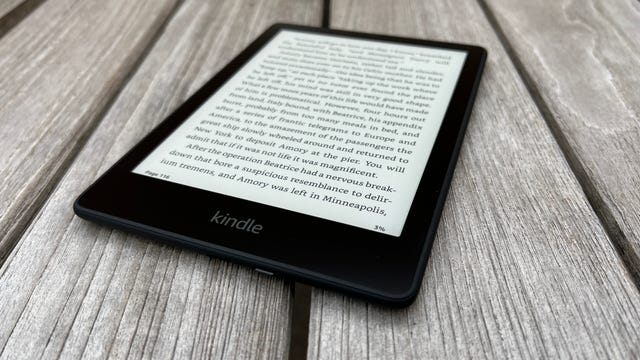
The Paperwhite is Amazon’s middle-of-the-road Kindle, between the base model and the Oasis. Last year, it received a big upgrade in the form of a larger 6.8-inch screen and better battery life, which makes it my go-to choice, as it’s almost as good as the fancier Oasis now.
While the Paperwhite is waterproof and can adjust its display color temperature, it lacks the Oasis’ physical page-turn buttons.
There’s also
Read our Kindle Paperwhite (2021) review.
“,”credits”:”Dan Ackerman/CNET”,”imageData”:{“id”:”5965a7f7-e28e-4335-bf11-1640f9e14973″,”title”:”Kindle Oasis”,”filename”:”img-2697.jpg”,”path”:”https://www.cnet.com/a/img/hub/2022/10/17/5965a7f7-e28e-4335-bf11-1640f9e14973/img-2697.jpg”,”caption”:”
“,”size”:4051690,”width”:4031,”height”:3023,”dateCreated”:{“date”:”2022-10-17 19:38:15″,”timezone”:”UTC”,”timezone_type”:3},”dateUpdated”:{“date”:”2022-10-17 19:38:33″,”timezone”:”UTC”,”timezone_type”:3},”needsModeration”:false,”mimeType”:”image/jpeg”,”deleted”:false,”credits”:”Dan Ackerman/CNET”,”alt”:”Kindle Oasis”,”restricted”:false,”startDate”:null,”endDate”:null,”preferred”:false,”watermark”:false,”doNotCrop”:false,”doNotResize”:false,”primaryCollection”:null,”vanityUrl”:null,”notes”:null,”crop”:null,”cropGravity”:0,”preservedRegion”:null,”isNew”:false,”keywords”:[],”primeColor”:null,”hasWarning”:false,”typeName”:”content_image”},”uuid”:”5965a7f7-e28e-4335-bf11-1640f9e14973″,”imageAltText”:”img-6479″,”imageCaption”:”
“,”imageCredit”:”Dan Ackerman/CNET”,”imageDoNotCrop”:false,”imageDoNotResize”:false,”imageWatermark”:false,”imageFilename”:”img-2697.jpg”,”imageDateCreated”:”2022/10/17″,”imageWidth”:4031,”imageHeight”:3023,”imageParallax”:””,”imageCrop”:””,”imageEnlarge”:false}” overridecaption=”
” overridecredit=”Dan Ackerman/CNET” linktext=”Read our Kindle Oasis review” linkurl=”https://www.cnet.com/reviews/amazon-kindle-oasis-2019-review/” offer=”{“id”:”786c9538-e33f-47ec-b953-1063742a2ff5″,”slug”:”amazon-kindle-oasis-2019″,”label”:”Amazon Kindle Oasis (2019)”,”edition”:[[“US”,”ES”],”imageId”:”d6414d6c-5abe-46a9-98af-794791cffef5″,”imgWidth”:3000,”imgHeight”:1688,”objectType”:”content_product_series”,”typeLabel”:”Series”,”imgUrl”:”/content/image/redirect/d6414d6c-5abe-46a9-98af-794791cffef5/resize/75×56″,”icon”:”type-icon ct-cnet-tech-product-series ct-small”}” techobjectinfo=”{“uuid”:”786c9538-e33f-47ec-b953-1063742a2ff5″,”name”:”Amazon Kindle Oasis (2019)”,”slug”:”amazon-kindle-oasis-2019″,”productType”:”SERIES”,”updateType”:”PRISM”,”mod”:1693425119324,”displayDate”:”Wed Aug 30 2023 12:51:59 GMT-0700 (Pacific Daylight Time)”}” usepricing=”true” data-key=”cnetlisticle__b73b245f-7abc-4a73-bdfe-5279b95b661d” position=”2″ contenttype=”Best List – Precap” pagelayout=”Default – Article Page” showdetails=”true”>
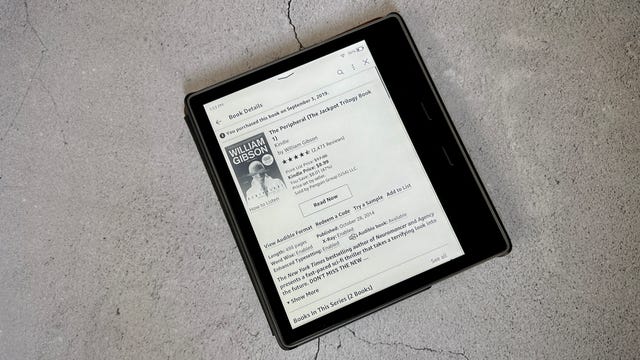
Yes, Amazon’s top-end Kindle is too expensive for what it is, but when I upgraded from a Kindle Paperwhite to the Oasis a few years ago, I was knocked out by how much better the Oasis is in terms of book readability and responsiveness.
It’s got a bigger screen, and I find the physical page-turn buttons are so much better than swiping. The latest version can adjust the color temperature of the (monochromatic) screen, for better nighttime reading.
Amazon runs frequent deals on this, and you should also watch out for trade-in bonuses on older Kindles to get it for a reasonable price.
Read our Kindle Oasis review.
“,”credits”:”Sarah Lord/CNET”,”imageData”:{“id”:”42560b38-a447-4183-bb98-91006ad17273″,”title”:”boox-tab-ultra-c-04″,”filename”:”boox-tab-ultra-c-04.jpg”,”path”:”https://www.cnet.com/a/img/hub/2023/08/15/42560b38-a447-4183-bb98-91006ad17273/boox-tab-ultra-c-04.jpg”,”caption”:”
“,”size”:1033070,”width”:3858,”height”:2170,”dateCreated”:{“date”:”2023-08-15 15:22:20″,”timezone”:”UTC”,”timezone_type”:3},”dateUpdated”:{“date”:”2023-08-15 15:22:59″,”timezone”:”UTC”,”timezone_type”:3},”needsModeration”:false,”mimeType”:”image/jpeg”,”deleted”:false,”credits”:”Sarah Lord/CNET”,”alt”:”Boox Tab Ultra C color e-reader”,”restricted”:false,”startDate”:null,”endDate”:null,”preferred”:false,”watermark”:false,”doNotCrop”:false,”doNotResize”:false,”primaryCollection”:null,”vanityUrl”:null,”notes”:null,”crop”:null,”cropGravity”:0,”preservedRegion”:null,”isNew”:false,”keywords”:[],”primeColor”:null,”hasWarning”:false,”typeName”:”content_image”},”uuid”:”42560b38-a447-4183-bb98-91006ad17273″,”imageAltText”:”Boox Tab Ultra C color e-reader”,”imageCaption”:”
“,”imageCredit”:”Sarah Lord/CNET”,”imageDoNotCrop”:false,”imageDoNotResize”:false,”imageWatermark”:false,”imageFilename”:”boox-tab-ultra-c-04.jpg”,”imageDateCreated”:”2023/08/15″,”imageWidth”:3858,”imageHeight”:2170,”imageParallax”:””,”imageCrop”:””,”imageEnlarge”:false}” overridecaption=”
” overridecredit=”Sarah Lord/CNET” linktext=”Read our Onyx Boox Tab Ultra C review” linkurl=”https://www.cnet.com/tech/computing/hp-dragonfly-pro-chromebook-review-worth-every-penny/” offer=”{“id”:”822e9769-1293-47e9-9cd3-fe0a28e5803b”,”slug”:”boox-10-3-tab-ultra-c-e-ink-tablet”,”label”:””BOOX – 10.3″” Tab Ultra C E-Ink Tablet””,”edition”:[[“US”,”ES”],”imageId”:”63c5d7b4-4df0-4f4b-983b-c6a3ff01573f”,”imgWidth”:null,”imgHeight”:null,”objectType”:”content_product”,”typeLabel”:”Tech Product”,”imgUrl”:”/content/image/redirect/63c5d7b4-4df0-4f4b-983b-c6a3ff01573f/resize/75×56″,”icon”:”type-icon ct-cmg-tech-product ct-small”}” techobjectinfo=”{“uuid”:”822e9769-1293-47e9-9cd3-fe0a28e5803b”,”name”:””BOOX – 10.3″” Tab Ultra C E-Ink Tablet””,”slug”:”boox-10-3-tab-ultra-c-e-ink-tablet”,”productType”:”PRODUCT”,”updateType”:”PRISM”,”mod”:1693422383050,”displayDate”:”Wed Aug 30 2023 12:06:23 GMT-0700 (Pacific Daylight Time)”}” usepricing=”true” data-key=”cnetlisticle__973aa322-85b6-4af4-82af-a7b8479e7cd1″ position=”3″ contenttype=”Best List – Precap” pagelayout=”Default – Article Page” showdetails=”true”>
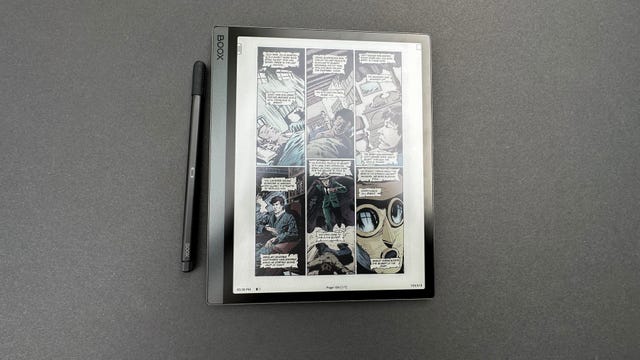
The Onyx Boox Tab Ultra C is a 10.3-inch color E Ink tablet with included stylus that’s great for those who love to read comics and graphic novels. It’s the first device to use E Ink’s newest Kaleido 3 color screen, which utilizes an RGB filter array over a black-and-white paper film to create over 4,000 different colors. Despite the colors, the screen is designed mostly for reading, writing and note-taking in a low-distraction environment. While you can technically play games, surf the web and watch movies on this device, that’s not the point here.
The Tab Ultra C runs on Android 11 software with full access to the Google Play store. That means you’ll be able to download and use the Kindle, Libby, Kobo, Marvel Unlimited or any other reading app you might want. The downside is that most third-party apps are unable to take advantage of Boox’s pen. For example, you can access all of your Kindle content on the Kindle app — and even take notes with an onscreen keyboard — but you won’t be able to take advantage of your pen to write directly on your books.
The color display, though picturesque, could be brighter and more vivid (though these could be limitations of the current technology). But I’ve found the Tab Ultra C to be one of the most useful E Ink tablets I’ve used.
Read our Onyx Boox Tab Ultra C review.
“,”credits”:”Scott Stein/CNET”,”imageData”:{“id”:”e86dc146-d1ce-4601-8947-645792d77b61″,”title”:”ipad-2021-and-ipad-mini-cnet-2021-review-02″,”filename”:”ipad-2021-and-ipad-mini-cnet-2021-review-02.jpg”,”path”:”https://www.cnet.com/a/img/hub/2021/09/21/e86dc146-d1ce-4601-8947-645792d77b61/ipad-2021-and-ipad-mini-cnet-2021-review-02.jpg”,”caption”:”
“,”size”:1979767,”width”:2000,”height”:1333,”dateCreated”:{“date”:”2021-09-21 19:42:11″,”timezone”:”UTC”,”timezone_type”:3},”dateUpdated”:{“date”:”2021-09-21 19:48:52″,”timezone”:”UTC”,”timezone_type”:3},”needsModeration”:false,”mimeType”:”image/jpeg”,”deleted”:false,”credits”:”Scott Stein/CNET”,”alt”:”iPad Mini and 9th Gen iPad”,”restricted”:false,”startDate”:{“date”:”2021-09-22 13:00:00″,”timezone”:”UTC”,”timezone_type”:3},”endDate”:null,”preferred”:false,”watermark”:false,”doNotCrop”:false,”doNotResize”:false,”primaryCollection”:null,”vanityUrl”:null,”notes”:null,”crop”:null,”cropGravity”:0,”preservedRegion”:null,”isNew”:false,”keywords”:[],”primeColor”:null,”hasWarning”:false,”typeName”:”content_image”},”uuid”:”e86dc146-d1ce-4601-8947-645792d77b61″,”imageAltText”:”iPad Mini and 9th Gen iPad”,”imageCaption”:”
“,”imageCredit”:”Scott Stein/CNET”,”imageDoNotCrop”:false,”imageDoNotResize”:false,”imageWatermark”:false,”imageFilename”:”ipad-2021-and-ipad-mini-cnet-2021-review-02.jpg”,”imageDateCreated”:”2021/09/21″,”imageWidth”:2000,”imageHeight”:1333,”imageParallax”:””,”imageCrop”:””,”imageEnlarge”:false}” overridecaption=”
” overridecredit=”Scott Stein/CNET” linktext=”Read our iPad Mini (2021) review” linkurl=”https://www.cnet.com/tech/computing/ipad-mini-review-an-excellent-2021-upgrade-but-still-a-niche-tablet/” offer=”{“id”:”65739673-ffae-4ba3-8d5d-ef8a92e9d4fa”,”slug”:”apple-ipad-mini-2021″,”label”:”Apple iPad Mini (2021)”,”edition”:[[“US”,”ES”],”imageId”:”70626db2-4000-477c-8b06-809ce149d52b”,”imgWidth”:null,”imgHeight”:null,”objectType”:”content_product_series”,”typeLabel”:”Series”,”imgUrl”:”/content/image/redirect/70626db2-4000-477c-8b06-809ce149d52b/resize/75×56″,”icon”:”type-icon ct-cmg-tech-product-series ct-small”}” techobjectinfo=”{“uuid”:”65739673-ffae-4ba3-8d5d-ef8a92e9d4fa”,”name”:”Apple iPad Mini (2021)”,”slug”:”apple-ipad-mini-2021″,”productType”:”SERIES”,”updateType”:”PRISM”,”mod”:1679511807247,”displayDate”:”Wed Mar 22 2023 12:03:27 GMT-0700 (Pacific Daylight Time)”}” usepricing=”true” data-key=”cnetlisticle__941d9b0e-7b49-45bc-bf35-e4c3cecc49b1″ position=”4″ contenttype=”Best List – Precap” pagelayout=”Default – Article Page” showdetails=”true”>

The iPad Mini received a great makeover last year, with a bigger, better screen (now 8.3 inches), new processor, optional 5G and a thinner, lighter design. It’s the perfect size for ebooks, and the color screen makes it a great choice for reading digital comics (ahem, graphic novels). At $500, it’s more expensive than the fanciest Kindle reader, but you get a full-fledged iPadOS device that can serve as a streaming video player or game machine as well.
Read our iPad Mini (2021) review.
“,”credits”:”David Carnoy/CNET”,”imageData”:{“id”:”ab81464f-5c24-4ab8-9a63-00dc7f53c42e”,”title”:”kobo-elipsa-pack”,”filename”:”kobo-elipsa-pack.jpg”,”path”:”https://www.cnet.com/a/img/resize/86fba2a05e658aa57274ef915c652305c907c1c6/2021/09/08/ab81464f-5c24-4ab8-9a63-00dc7f53c42e/kobo-elipsa-pack.jpg?auto=webp”,”caption”:”
“,”size”:5219433,”width”:4032,”height”:2268,”dateCreated”:{“date”:”2021-09-08 16:38:57″,”timezone”:”UTC”,”timezone_type”:3},”dateUpdated”:{“date”:”2021-09-08 16:39:03″,”timezone”:”UTC”,”timezone_type”:3},”needsModeration”:false,”mimeType”:”image/jpeg”,”deleted”:false,”credits”:”David Carnoy/CNET”,”alt”:”kobo-elipsa-pack”,”restricted”:false,”startDate”:null,”endDate”:null,”preferred”:false,”watermark”:true,”doNotCrop”:false,”doNotResize”:false,”primaryCollection”:null,”vanityUrl”:null,”notes”:null,”crop”:null,”cropGravity”:0,”preservedRegion”:null,”isNew”:false,”keywords”:[],”primeColor”:null,”hasWarning”:false,”typeName”:”content_image”},”uuid”:”ab81464f-5c24-4ab8-9a63-00dc7f53c42e”,”imageAltText”:”kobo-elipsa-pack”,”imageCaption”:”
“,”imageCredit”:”David Carnoy/CNET”,”imageDoNotCrop”:false,”imageDoNotResize”:false,”imageWatermark”:true,”imageFilename”:”kobo-elipsa-pack.jpg”,”imageDateCreated”:”2021/09/08″,”imageWidth”:4032,”imageHeight”:2268,”imageParallax”:””,”imageCrop”:””,”imageEnlarge”:false}” overridecaption=”
” overridecredit=”David Carnoy/CNET” offer=”{“id”:”519aa7d2-947b-48bd-9ff6-d4065b52d30e”,”slug”:”kobo-elipsa”,”label”:”Kobo Elipsa”,”edition”:[[“US”,”ES”],”imageId”:””,”imgWidth”:null,”imgHeight”:null,”objectType”:”content_product_series”,”typeLabel”:”Series”,”imgUrl”:null,”icon”:”type-icon ct-cmg-tech-product-series ct-small”}” techobjectinfo=”{“uuid”:”519aa7d2-947b-48bd-9ff6-d4065b52d30e”,”name”:”Kobo Elipsa”,”slug”:”kobo-elipsa”,”productType”:”SERIES”,”updateType”:”PRISM”,”mod”:1693421558526,”displayDate”:”Wed Aug 30 2023 11:52:38 GMT-0700 (Pacific Daylight Time)”}” usepricing=”true” data-key=”cnetlisticle__8d409694-e7a6-48b8-a7ed-f167c01d04bf” position=”5″ contenttype=”Best List – Precap” pagelayout=”Default – Article Page” showdetails=”true”>
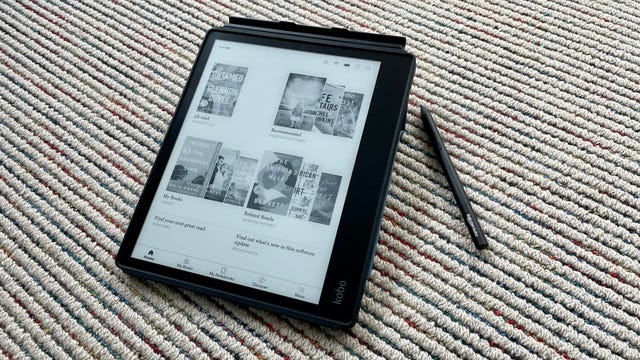
Amazon has long (until this year) ignored the need for bigger e-ink screens, leaving the doors open for brands like Kobo. This 10.3-inch display has stylus support for note-taking and includes 32GB of storage, a resolution of 227 dpi and a front light for nighttime reading.
No, it doesn’t officially support Amazon’s Kindle book format, but it does read key formats like PDF, ePub, MOBI and CBR, and it works with OverDrive, which is the ebook lending service most libraries use.
We’ve also rounded up a few more big-screen E Ink readers here.
“,”credits”:”Amazon/CNET”,”imageData”:{“id”:”34f1e49a-258c-4709-99ba-ad77172c24b0″,”title”:”amazon-event-092822-kindle-scribe-pen”,”filename”:”amazon-event-092822-kindle-scribe-pen.jpg”,”path”:”https://www.cnet.com/a/img/hub/2022/09/28/34f1e49a-258c-4709-99ba-ad77172c24b0/amazon-event-092822-kindle-scribe-pen.jpg”,”caption”:”
“,”size”:750933,”width”:3000,”height”:1688,”dateCreated”:{“date”:”2022-09-28 18:28:07″,”timezone”:”UTC”,”timezone_type”:3},”dateUpdated”:{“date”:”2022-09-28 18:28:21″,”timezone”:”UTC”,”timezone_type”:3},”needsModeration”:false,”mimeType”:”image/jpeg”,”deleted”:false,”credits”:”Amazon/CNET”,”alt”:”Amazon Kindle Scribe with writing pen”,”restricted”:false,”startDate”:null,”endDate”:null,”preferred”:false,”watermark”:false,”doNotCrop”:false,”doNotResize”:false,”primaryCollection”:null,”vanityUrl”:null,”notes”:null,”crop”:null,”cropGravity”:0,”preservedRegion”:null,”isNew”:false,”keywords”:[],”primeColor”:null,”hasWarning”:false,”typeName”:”content_image”},”uuid”:”34f1e49a-258c-4709-99ba-ad77172c24b0″,”imageAltText”:”Amazon Kindle Scribe with writing pen”,”imageCaption”:”
“,”imageCredit”:”Amazon/CNET”,”imageDoNotCrop”:false,”imageDoNotResize”:false,”imageWatermark”:false,”imageFilename”:”amazon-event-092822-kindle-scribe-pen.jpg”,”imageDateCreated”:”2022/09/28″,”imageWidth”:3000,”imageHeight”:1688,”imageParallax”:””,”imageCrop”:””,”imageEnlarge”:false}” overridecaption=”
” overridecredit=”Amazon/CNET” techobjectinfo=”{“uuid”:”056285ec-daec-47e6-a6a2-2028d9f9831d”,”slug”:”amazon-kindle-scribe-digital-notebook-64-gb-with-premium-pen-2022-gray”,”name”:”Amazon – Kindle Scribe Digital Notebook- 64 GB with Premium Pen – 2022 – Gray”,”productType”:”PRODUCT”,”updateType”:”EZMONEY”,”mod”:1693421264066,”displayDate”:”Wed Aug 30 2023 11:47:44 GMT-0700 (Pacific Daylight Time)”}” usepricing=”true” data-key=”cnetlisticle__0752a857-41bb-41d5-8dcc-f36956d0977f” position=”6″ contenttype=”Best List – Precap” pagelayout=”Default – Article Page” showdetails=”true”>
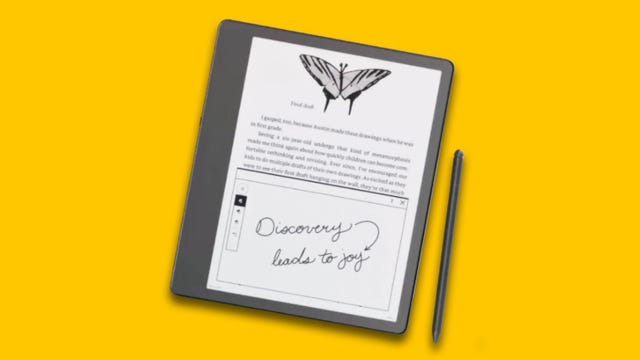
Amazon’s latest E Ink reader isn’t on sale yet, but it’s preorderable for an expected Nov. 30 launch. I’m very interested in the Scribe because it’s the first big-screen Kindle since the discontinued Kindle DX. It also adds stylus support and has a 10.2-inch display at 300 dpi (which is the same dpi as on the other Kindles).
It’s a hefty $329 to start, or up to $419 with an upgraded premium stylus and larger storage options. That’s a lot for a product we haven’t tested or reviewed yet, but it’s also — on paper — the bigger-screen Kindle I’ve been hoping for for years.
Read more about the Kindle Scribe.
And once you have an ebook reader, why not fill it up with some books written by CNET authors? Here’s a few to get started:
- Lucidity by David Carnoy
- Undersea by Geoffrey Morrison
Source: Best Gifts for Readers in 2023: Kindle, Kobo, Onyx Boox and More – CNET